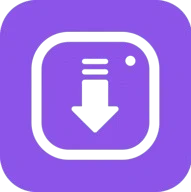Where Are My Downloaded Instagram Videos Saved?
Downloading Instagram videos is easy with tools like Snapinsta, but many users often ask: Where exactly are those videos saved? This article will help you locate your Instagram downloads whether you’re using a phone, tablet, or PC.
Where Are Instagram Downloads Saved on Android?
When you use an app like Snapinsta or any Instagram downloader on Android, the files are usually saved in one of the following locations:
- Internal Storage > Downloads
- Internal Storage > Snapinsta (if the app creates its own folder)
- Gallery App > Albums > Snapinsta or Downloads
If you can’t find them, open your File Manager and search for the filename (e.g., instagram_video_123.mp4).
🔍 Tip:
Use the search term “Instagram” or “Snapinsta” in your file manager to locate the exact folder quickly.
Where Are Downloaded Videos Stored on iPhone?
On iPhones and iPads, due to Apple’s sandboxing policies, direct video downloads from browsers can be tricky. If you’re using a third-party app like Snapinsta through Safari:
- Videos are saved to:
Files > On My iPhone > Downloads
orPhotos > Recents(if you saved it manually)
Make sure to grant permission for browser downloads in Safari settings. You may also need to manually move files to the Photos app.
Where Are Instagram Videos Saved on PC or Mac?
If you’re downloading Instagram videos on a Windows PC or Mac using online tools:
- Windows Default Path:
This PC > Downloadsfolder - Mac Default Path:
Finder > Downloads
You can also right-click the file after download and choose “Show in folder” to find its location.
How to Change the Download Folder Location
If you want better control over where your downloads go:
On Android:
- Use the app’s Settings (if available) to change the output path.
- In Chrome or your browser, go to
Settings > Downloadsand change the location.
On iPhone:
- iOS doesn’t allow changing default Safari download folders easily.
- Use the Files app to move downloads after saving.
On PC:
- In Chrome:
Settings > Advanced > Downloads > Change - In Firefox:
Settings > General > Downloads > Save files to
How to Access Downloaded Instagram Videos Easily
No matter which device you’re using, here are a few universal tips:
- Use a File Manager App – Helps organize and locate all types of downloaded media.
- Create a “Saved Instagram” Folder – Manually move your downloads there for easy access.
- Bookmark Your Downloader Tool – Make re-downloading faster if you ever delete a file.
Are My Downloads Private?
Yes, tools like Snapinsta or browser-based Instagram downloaders do not store your downloads or track your activity. The downloaded video files are saved only on your device, and you control their privacy.
However, make sure to use trusted apps or websites to avoid malware or hidden trackers.
Conclusion
Knowing where your Instagram videos are saved after downloading can save you a lot of time and frustration. Whether you’re using Android, iPhone, or PC, now you know exactly where to look.
Next time you use Snapinsta or any other Instagram downloader, you’ll be fully equipped to find, manage, and enjoy your saved content with ease.