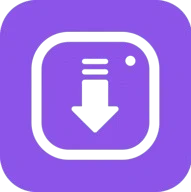How to Download a Reel from Instagram

Instagram Reels offer endless creative content, but downloading them isn’t possible within the app. SnapInsta lets you save your favorite Reels—recipes, skits, travel clips—quickly and in high quality, ready to watch anytime.
Why SnapInsta Is Your Best Bet for Downloading Reels
If you’ve ever looked for a simple way to download Reels, chances are you’ve run into apps or websites that are cluttered, full of ads, or just don’t work. That’s where SnapInsta stands out.
SnapInsta is anapp specifically to help users download InstagramReels, photos, videos, and even stories. It doesn’t require you to install anything, doesn’t ask for your login details, and works directly from your browser—desktop or mobile.
How to Download a Reel from Instagram Using SnapInsta
Let’s walk through the process using SnapInsta. It takes less than a minute.
Step 1: Open Instagram and find the Reel you want to download.
Step 2: Tap the three-dot icon (⋯) on the bottom right of the Reel.
Step 3: Select “Copy Link.”
Step 4: Open your browser and go to snapinstag.net. Then, download SnapInsta on your Android.
Step 5: Launch SnapInsta andPaste the copied link into the input field.
Step 6: Click or tap “Download”.
Done! The Reel is now saved to your device in high quality, ready for offline viewing or sharing (with proper credit, of course).
Can You Download Reels Directly from Instagram?
Not exactly. Instagram allows you to save a Reel to your profile for later viewing, but that only works within the app. It doesn’t actually download the file to your device.
Here’s what Instagram currently allows:
- Save to Collections (within your account)
- Share Reels via direct messages
- Copy Reel link
However, there’s no official option to download Reels to your camera roll unless the creator has allowed downloads (which is rare). That’s why tools like SnapInsta are essential.
Is It Legal to Download Instagram Reels?
This is a common question, and it’s good that you’re thinking about it.
In general:
- For personal use, such as saving a video to watch later or offline, downloading a Reel is fine.
- If you plan to repost the Reel, always credit the original creator and avoid making any claims of ownership.
- Do not use downloaded content for commercial purposes without permission. That includes reposting it as part of brand promotions, ads, or monetized content.
SnapInsta encourages ethical usage—so download responsibly, and respect creators’ rights.
Why SnapInsta Is Trusted by Millions
In a sea of Instagram downloaders, SnapInsta’s reputation continues to grow, and it’s easy to see why. With no login required, no surprise redirects, and no annoying ads that get in your way, it feels like a tool designed with the user in mind.
Whether you’re saving a single video or managing a full collection of Instagram content, SnapInsta gets the job done quickly and cleanly.
Best of all? It works for:
- Reels
- IGTV
- Photos
- Profile pictures
- Stories
One platform, endless possibilities.
Final Thoughts
Instagram Reels are too good to lose in the scroll. With meaningful content popping up every day, the ability to save your favorite Reels quickly and safely is something everyone can benefit from.
So the next time you stumble on a Reel you love—don’t let it disappear. Grab the link, head to SnapInsta, and keep it for as long as you want.